There are many instances in which you may want to turn down the lights: for a dinner party, a relaxing bath, movie night, and on other occasions we don’t need to get into here. For when you don’t want to get out of bed—or when you’re on your way to the airport, only to realize you forgot to leave a lamp on—there are now smart dimmer switches that use wireless technology to adjust light levels. Here’s what you need to know.

What are the smart ways to dim the lights?
In the past we covered the new smart light bulbs that you can control with your smartphone or tablet (see Remodeling 101: Smart Light Bulbs). If you have smart bulbs in your lamps and light fixtures, you can dim them using their app. But maybe you’re not ready to invest in smart bulbs—those things can be pricey. Or perhaps you have a beautiful ceiling fixture that only takes candelabra bulbs. Your best option is to replace your old wall switch with a smart dimmer switch.
What’s a smart dimmer switch?
Most smart dimmer switches are installed inside the wall, behind your existing switchplate. Once installed, they let you dim (or brighten) a number of lights using a mobile device—or even with voice commands, using a smart-home virtual assistant like Amazon Alexa. You generally need to have installed a smart home hub (such as Wink, Apple’s HomeKit, or Samsung’s SmartThings) to operate these dimmer switches remotely. If you already have a smart-home system, that will likely dictate the type of switch you choose.

Why would I want a smart dimmer switch?
For starters, a smart dimmer switch lets you can dim your lights without getting up off the couch. But it does much more than that. It lets you control a number of lights simultaneously using a mobile device. You can even arrange for a group of lights to dim automatically at a certain time every evening, or to drop to a set level at the touch of a button. (Some switches have a customizable button, so that one tap or two taps will adjust the lighting to set preferences.) Plus, any smart dimmer switch will also let you turn your lights on and off, wherever you happen to be. That’s handy if, say, you’re out of town and want to create the illusion that there’s someone home. And tech-challenged household members can still operate these switches manually, the old-fashioned way.
What do I need to install a smart dimmer switch?
Home Wi-Fi, of course, is essential. In most cases, you’ll also need a smart-home system or hub to allow your mobile device to communicate with the switch. And if you’re doing the installation yourself, you’ll need pliers and a screwdriver.
What kinds of smart dimmer switches are recommended?
Most smart dimmers look like a traditional paddle-style wall switch; you may even be able to use the same wall plate (in fact, many come without the wall plate).
New products are coming on the market all the time, so before you make a decision, bone up on the subject online. The Wirecutter currently suggests smart dimmers that use wireless Z-Wave technology, which integrates with a large range of smart-home hubs. Note that Z-Wave dimmers do need a smart-home hub for you to communicate with them. Below are a few models currently on the market.

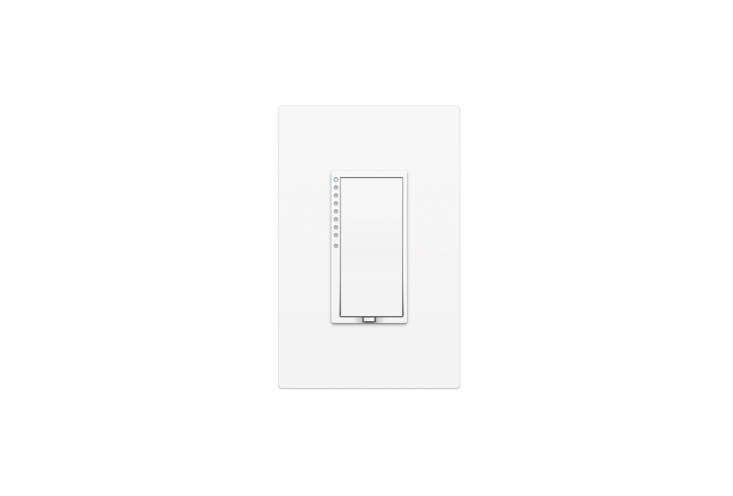


Can I install my own smart wall dimmer?
You might be able install a smart dimmer yourself if you have some experience swapping out light switches. You’ll need to turn off the power to that circuit at your fuse box, open up the existing switch, and do some rewiring to attach the wires to the new switch. If anything about that makes you nervous, bring in a licensed electrician to do the job.



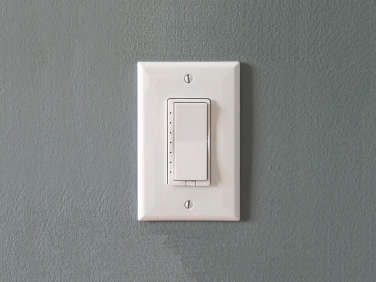
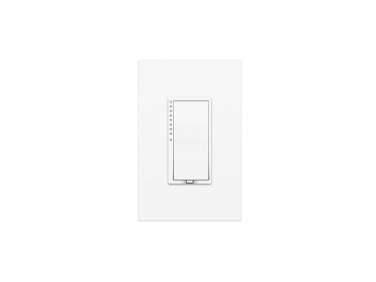







Have a Question or Comment About This Post?
Join the conversation