
As of today, we’ve updated the technology we use to manage memberships and subscriptions for an easier, smoother experience for all. Just a few of the changes—and new features!—you’ll notice, by popular request:
- A single log-in to access all three sites (Remodelista, Gardenista, and The Organized Home)—no need to sign in separately on each site.
- A “My Account” link in the top right of each page, where you can easily manage your email address, password, membership, and newsletter preferences.
- Removal of the green and white R at the bottom of all pages 🙂
- A new Bookmark tool to save stories and organize inspiration into your own personalized folders (think “Kitchen Ideas”, “DIYs to Try”, or Design Travel itineraries for an upcoming trip). Look for the
 symbol on every post.
symbol on every post. - And our new member Forums to ask and answer reader design questions is now open. Just click on the Forums link in the top navigation bar.
- For more information on using the new Bookmarks and Forums please visit this post.
To access your membership/subscription, including the new bookmark feature and the Forums, you’ll need to create a new password for your account. (You can re-use the same password as on the old system; you’ll just have to “create” it again in the new one.) Everything else about your current account and membership will stay the same.
Here’s how to create a new password:
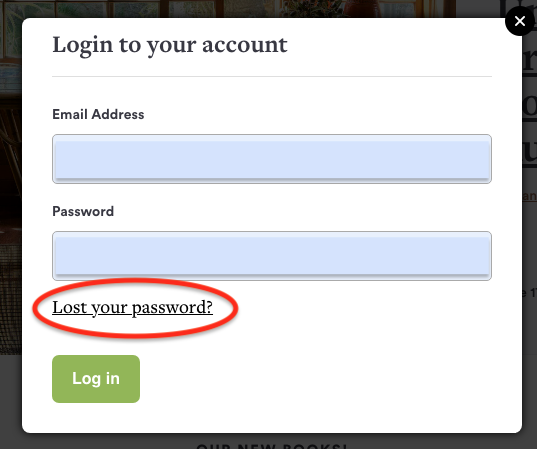

If you haven’t registered for a free membership or a paid subscription yet, just click on the JOIN link in the upper righthand corner.
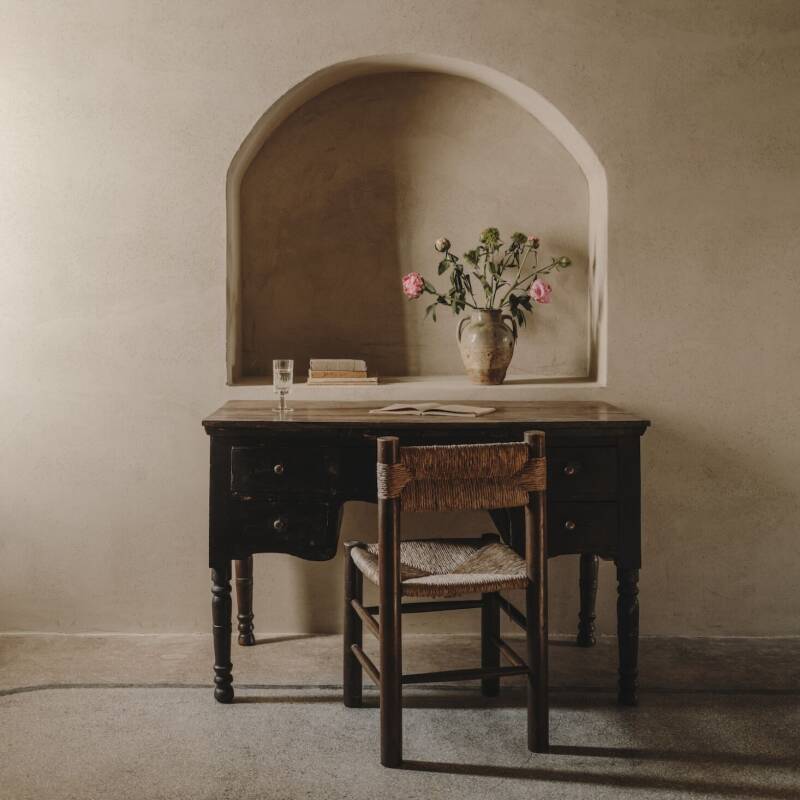



Have a Question or Comment About This Post?
Join the conversation